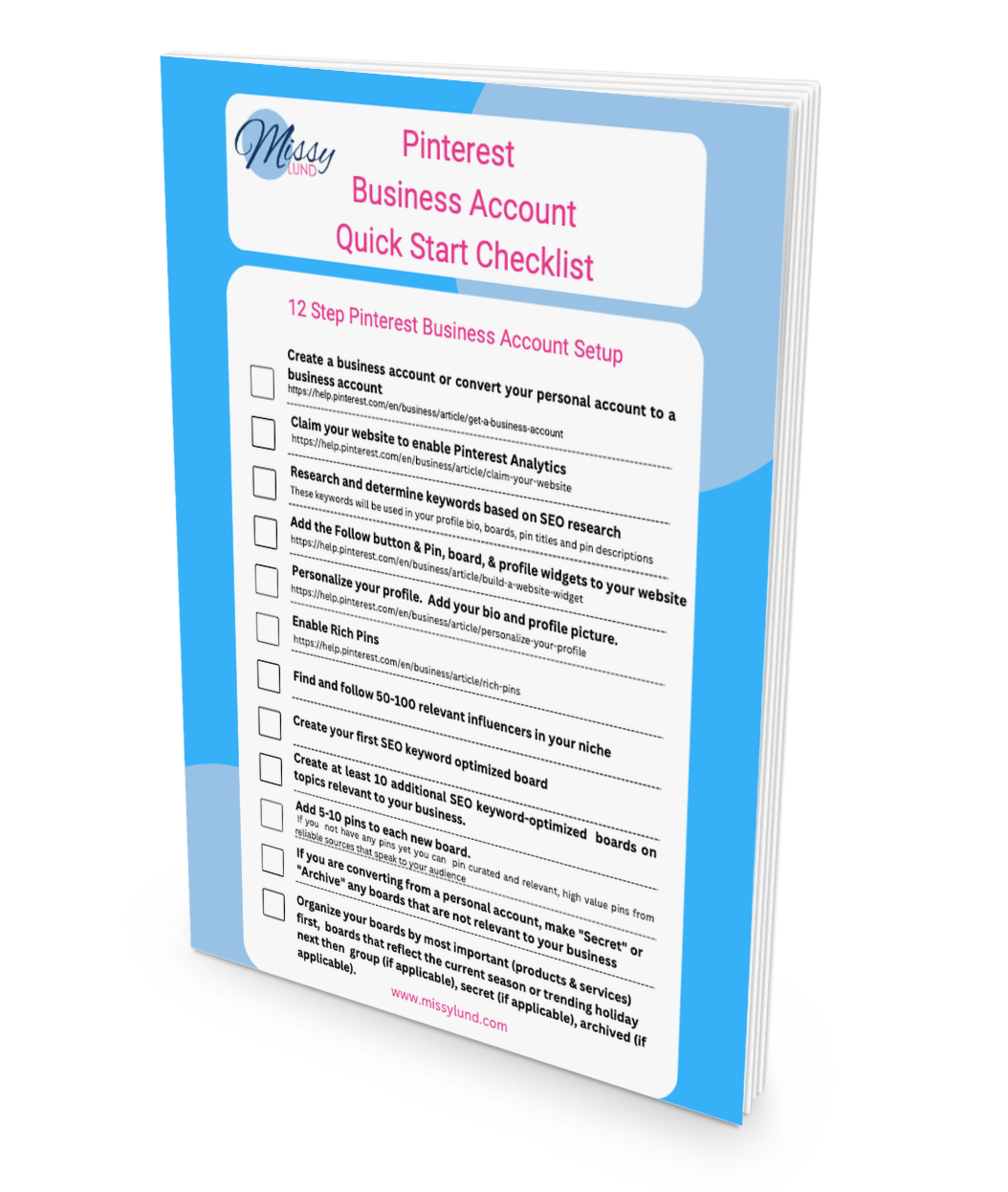Spring is here!
And that means Spring cleaning is here too! So, while we’re all in the spring- cleaning mindset, now is the perfect time to give your Pinterest account a refreshing makeover or create a business account if you don’t have one!
Tidying up your Pinterest profile can breathe new life into your online presence and increase performance. Here are a few cleanup (and set up) suggestions:
1) Create a Business Account or Convert a Personal Account to a Business Account
Set yourself up for success by creating a business account or converting your personal account to a business account for access to valuable tools and analytics.
2) Claim Your Website
Ensure that your website is claimed on Pinterest. This helps to establish your website as a credible source and allows you to access valuable analytics data. You can gain insights into how often your content is shared on Pinterest. It also helps people know where to find more information, since your Pinterest profile is linked to any Pins with saved content from your website.
When an image from your claimed website is saved:
- Your profile picture will appear alongside the Pin
- The pin will link to your Pinterest Profile
- People will see the option to follow you on Pinterest
For more information on how to claim your account, visit Claim Your Website
3) Enable Rich Pins
Rich Pins provide more context about your Pins and can increase engagement. Make sure they’re enabled for your account to provide users with additional information directly on the Pin.
Rich Pins are Pins that automatically sync information from your site.
You can identify rich Pins by the extra information above and below the image when you click into the Pin. If something changes on the original site, the rich Pin periodically updates to reflect that change.
There are 3 types of rich Pins
- Recipe rich Pins
- Article rich Pins
- Product rich Pins
For more information about rich Pins, visit Create Rich Pins
4) Update Your Profile
Put your best face forward by updating your profile photo and description with current branding and keywords. You can customize your profile and upload an image if you have a Pinterest Business account.
A note about images:
- Your image must be at least 800 pixels wide by 450 pixels tall
- Recommended practice is to use a horizontal image with a 16:9 aspect ratio
For more information about updating your profile, visit Update Your Profile
5) Optimize Your Boards
Make your boards searchable and relevant by using descriptive titles and keyword-rich descriptions. Don’t forget to hide boards that are no longer in use. Two places to use keywords when you set up your boards is in the board title and in the board description.
This blog provides 4 ways to do keyword research on Pinterest. The tips in this blog post can be applied to optimizing your boards.
7) Clean Up Your Pins
Check for broken links and update them to ensure a seamless user experience. Broken links can negatively impact the user experience and reduce the effectiveness of your Pins.
7) Keyword Optimization
Boost discoverability by sprinkling keywords EVERYWHERE throughout your account, from board titles to Pin descriptions. Be careful not to “keyword stuff” though. This will help your content appear in relevant search results and attract more traffic to your profile.
Additional Tips
1) Update Pin Designs
Consider updating the designs of your Pins to keep them fresh and visually appealing. Experiment with different formats, fonts, and colors to see what resonates best with your audience. Keeping your Pins fresh and eye-catching is crucial for maintaining audience engagement.
2) Engage with Followers
Build connections and foster community by interacting with your followers. By actively interacting with your followers, you not only show appreciation for their support but also create a sense of belonging and trust. By engaging with your audience, you can cultivate a loyal following and establish yourself as a trusted authority in your niche.
3) Monitor Analytics
Keep track of your Pinterest analytics to measure performance and make informed content decisions. Pinterest Analytics helps you understand your overall presence on Pinterest. It shows you what paid and organic published content resonates most on Pinterest. A business account is required in order to get Pinterest Analytics.
For more information about updating your profile, visit Pinterest Analytics
4) Regular Maintenance
Make spring cleaning a regular habit to keep your Pinterest account organized and up-to-date.
Conclusion
Give your Pinterest profile the makeover it deserves this spring and watch your online presence flourish!
If you have any Pinterest questions or want to outsource your Pinterest management, check out my services page and let’s chat!